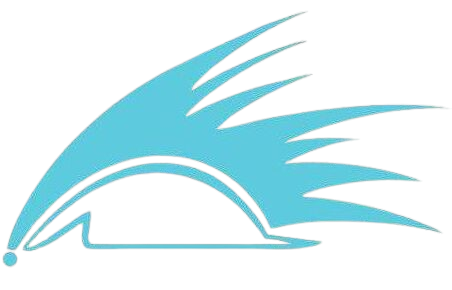Over the weekend, I was at IRONMAN Maryland coaching on course athletes. The day started a little sketchy as the combination of wind and slack tide shortened the swim. We always want to have great weather days for these types of races, but we can only race the day we are given.
Most people familiar with IRONMAN use the tracker application that they provide. For the most part, we can get somewhat up to date information on how athletes are doing, whether we are on course or not. Like any technology, it can be hit or miss when on course as there are usually a lot of spectators in a small area.
When an athlete tracker stops working, I usually don’t panic. Stuff happens and most of the time the situations rights itself. However, there are times where it does not. This weekend was one of them. During the run, an athletes tracker did not register at one of the timing mats on course. Since IRONMAN Maryland has a lot of out and backs, we knew that they were still running and on course.

What do you need to know when this happens:
- The tracker will stop pushing notifications if one box does not register. It continues to collect data but will not push updates to the app.
- It is in your best interest to have a secondary GPS device that is recording your race. Without this information and the ability to verify your the data, you will likely be listed as a DNF.
Initially, I headed over to the timing tent to try to find out what was going on. I was told the chip did not pick up and was asked for time stamped pictures to verify the whereabouts. While we had pictures, that was not enough to verify that athlete indeed did not turn around early. The timing company wanted the GPS data that had a map to verify the actual course.
Appendix F Protest Procedure:
F5: Timing of Protest
All protests for Non-Draft Legal events must be…submitted to the Head Referee within sixty (60) minutes after the person filing the protest has completed the event.
Appendix G: Timing
Where no timing point is recorded or validated by the Head Official, the athlete will be recorded in the results as Did Not Finish (DNF). Photographic evidence is insufficient to confirm completion.
In an IRONMAN these rules are supplemented by IRONMAN specific race rules.
Once the athlete has finished:

I took the watch and the phone which had the uploaded Garmin files and headed back to the timing tent. There the head referee looked at the data from the run, verifying that the athlete did indeed complete the four out and backs on the course. After consultation with the timer, they agreed that the box had indeed not picked up the chip and they were able to manually enter the information. It took about 45 minutes to get the information and data correct before the app was updated.
I appreciate both the timing and the referee working hard to make sure these races are fair. With a three loop course there are a lot of options to shorten the run. It is important for athletes and coaches to realize what the steps are for mitigation of timing errors.